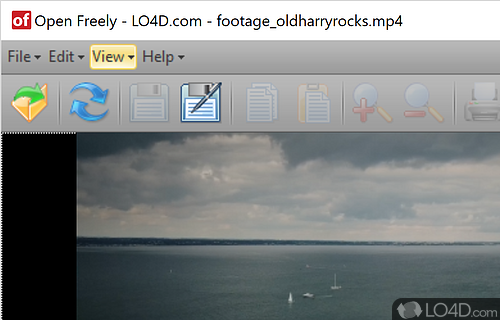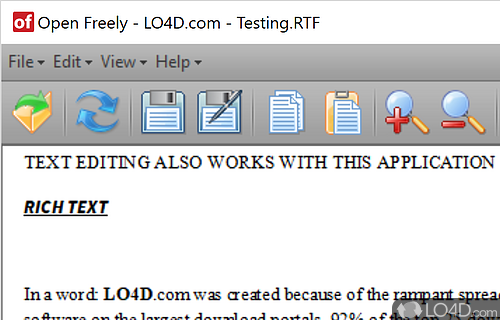A universal file viewer with support for loads and different filetypes including video, audio, office, text and file archives.
Open Freely is a versatile universal all-in-one PC utility for opening and editing a growing list of file types. It acts as a Microsoft Office replacement (or alternative) but also packs in a media player, printing features, file compression and decompression and an image viewer. It comes as a freeware application.
Starting off with probably the most popular utility packed into Open Freely is the support for MS Office file formats. With Open Freely, you're able to view and editing formats for Word, Excel and Powerpoint.
The archiver part of Open Freely supports most popular compression formats native to various operating systems such as WinZip, WinRar, TGZ, JAR and GNU zip. Not much more to say on that point as compression utilities are more-or-less the same.
Moving on, Open Freely includes wide support for Audio, Video and Image formats. Open Freely can open and view files like MKV, MP3, MPEG, OGG on the audio/video side, and can view image formats such as TIFF, RAW, PSD, BMP and JPEG among others.
Overall, if you've just purchased a new PC and you don't have much software installed, Open Freely will allow you to view most common file types which normally require expensive software. The price is right and it comes with support for a surprisingly long list of file types.
Features of Open Freely
- Integrates with Dropbox, Google Drive and OneDrive.
- Annotations: Add comments and annotations to documents for easy collaboration.
- Backup: Create backups of documents for safekeeping.
- Bookmarks: Create bookmarks to quickly access important documents.
- Cloud integration: Connect to cloud services such as Dropbox, Google Drive and OneDrive.
- Conversion: Convert documents to and from different formats in just a few clicks.
- Customization: Customize the interface to suit your needs.
- Editing: Easily make changes and edits to documents with the built-in editor.
- File management: Easily manage and organize files with the built-in file manager.
- OCR: Utilize Optical Character Recognition for scanned documents.
- Printing: Print documents with ease, directly from the software.
- Search: Search for documents by keyword.
- Security: Protect documents with password encryption for added security.
- Spellcheck: Utilize the integrated spellchecker to ensure accuracy.
- Thumbnails: View thumbnails of documents for easy navigation.
- Viewing: Open Freely offers quick and easy opening of a variety of file formats, including DOC, DOCX, PDF, XLS, XLSX, PPT, PPTX, TXT and more.
Compatibility and License
Is Open Freely free?
Open Freely is provided under a freeware license on Windows from office software with no restrictions on usage. Download and installation of this PC software is free and 2.0.0.0 is the latest version last time we checked.
What version of Windows can Open Freely run on?
Open Freely can be used on a computer running Windows 11 or Windows 10. Previous versions of the operating system shouldn't be a problem with Windows 8, Windows 7 and Windows Vista having been tested. Windows XP is supported. It runs on both 32-bit and 64-bit systems with no dedicated 64-bit download provided.
Filed under: